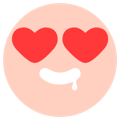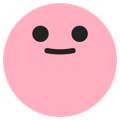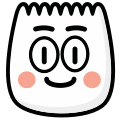Greedy
[greedy]
Description
Face with greedy smile. This emoji is commonly used in TikTok videos and comments to express various emotions and reactions.
Usage Examples
- "Being greedy [greedy]"
- "I want more [greedy]"
- "So tempting [greedy]"
Tags
Platform Support
Works on iOS and Android TikTok apps. Type [greedy] in your TikTok comments or video captions and it will automatically convert to the emoji.
Complete Guide to Using [greedy] Emoji on TikTok
Master the [greedy] emoji with our comprehensive guide. Learn proper usage, avoid common mistakes, and discover advanced tips for maximum impact on your TikTok content.
Best Use Cases & Scenarios
Shopping Hauls
Show off purchases, shopping sprees, or when treating yourself to multiple items
Food Adventures
Display large meals, food challenges, or when indulging in multiple dishes
Success Flexing
Celebrate financial wins, business success, or when splurging on yourself
Collection Goals
Show off collections, acquiring rare items, or completing sets
⚠️ When NOT to Use Greedy Emoji
- Insensitive timing - Avoid during economic hardship or when followers struggle financially
- Materialistic image - Balance greedy content with gratitude and giving
- Privilege awareness - Be mindful of showing off excessive wealth
- Authenticity concerns - Don't fake wealth or possessions for content
Common Mistakes to Avoid
❌ Wrong: [Greedy] (Capital G)
TikTok emoji codes are case-sensitive. Always use lowercase: [greedy]
❌ Wrong: Context Mismatch
Don't use [greedy] in situations where it doesn't match the emotional tone
❌ Wrong: Overuse Pattern
Using [greedy] too frequently can reduce its impact and seem repetitive
❌ Wrong: Audience Misjudgment
Consider if your audience will understand and appreciate [greedy] in context
📥 How to Download This Greedy Emoji
Right-click the image at the top of this page and select "Save Image As" (or "Save Picture As" on Edge)
Use the Download button above the image - select your preferred size (32px, 64px, 128px, or Original)
Mobile users: Long-press the image and select "Save to Photos" or "Download Image"
Pro tip: The PNG format maintains transparency, perfect for overlaying on other images or videos