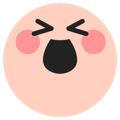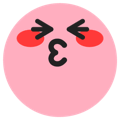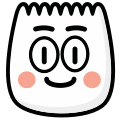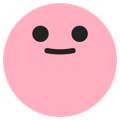
Smile
[smile]
Description
A small, round, pink smiling face showing happiness. This emoji is commonly used in TikTok videos and comments to express various emotions and reactions.
Usage Examples
- "Great video! [smile]"
- "Love this content [smile]"
- "Thanks for sharing [smile]"
Tags
Platform Support
Works on iOS and Android TikTok apps. Type [smile] in your TikTok comments or video captions and it will automatically convert to the emoji.
Complete Guide to Using [smile] Emoji on TikTok
Master the [smile] emoji with our comprehensive guide. Perfect for gentle happiness, warm content, and expressing quiet joy and contentment.
Best Use Cases & Scenarios
Gentle Happiness
Perfect for quiet joy moments, peaceful content, gentle achievements, or simple life pleasures
Comfortable Moments
Use in cozy content, morning routines, comfort activities, or when sharing life's simple satisfactions
Content Satisfaction
Great for sharing completed projects, learning achievements, or quiet pride in personal growth
Warm Interactions
Perfect for kind exchanges, supportive comments, gentle encouragement, or spreading mild positivity
⚠️ When NOT to Use Smile Emoji
- Extreme excitement - Don't use [smile] for high-energy, explosive, or overwhelming joy that needs stronger expression
- Sarcasm or irony - The emoji conveys genuine warmth, so avoid using it insincerely or mockingly
- Dramatic situations - Not appropriate for intense, dramatic, or highly emotional content
- Competitive content - Better for gentle moments than victory celebrations or competitive achievements
Common Mistakes to Avoid
❌ Wrong: [Smile] (Capital S)
TikTok emoji codes are case-sensitive. Always use lowercase: [smile]
❌ Wrong: Energy Mismatch
Don't use [smile] with high-energy content - it creates confusing mixed signals
❌ Wrong: Understated Usage
Don't use [smile] when stronger positive emotions would be more appropriate for the content
❌ Wrong: Insincere Application
Only use [smile] when genuinely feeling content, warm, or mildly happy
📥 How to Download This Smile Emoji
Right-click the image at the top of this page and select "Save Image As" (or "Save Picture As" on Edge)
Use the Download button above the image - select your preferred size (32px, 64px, 128px, or Original)
Mobile users: Long-press the image and select "Save to Photos" or "Download Image"
Pro tip: The PNG format maintains transparency, perfect for overlaying on other images or videos