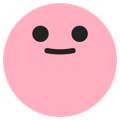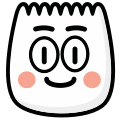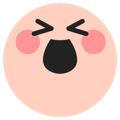
Happy
[happy]
Description
Peach-colored face with squinty eyes expressing extreme excitement. This emoji is commonly used in TikTok videos and comments to express various emotions and reactions.
Usage Examples
- "So happy [happy]"
- "This made my day [happy]"
- "Happy vibes [happy]"
Tags
Platform Support
Works on iOS and Android TikTok apps. Type [happy] in your TikTok comments or video captions and it will automatically convert to the emoji.
Complete Guide to Using [happy] Emoji on TikTok
Master the [happy] emoji with our comprehensive guide. Learn proper usage, avoid common mistakes, and discover advanced tips for maximum impact on your TikTok content.
Best Use Cases & Scenarios
Daily Positivity
Share good morning content, daily wins, gratitude posts, or simple joy moments
Celebrations
Use for birthdays, achievements, holidays, or any reason to celebrate and spread joy
Uplifting Content
Create motivational content, positive affirmations, or mood-boosting videos
Community Building
Foster positive community interactions, celebrate followers, or create feel-good content
⚠️ When NOT to Use Happy Emoji
- Toxic positivity - Don't dismiss genuine problems by forcing happiness inappropriately
- Timing sensitivity - Avoid during community grief or when serious issues need attention
- Authentic vs forced - Don't fake happiness when you're genuinely struggling
- Balance needed - Too much happy content can seem disconnected from reality
Common Mistakes to Avoid
❌ Wrong: [Happy] (Capital H)
TikTok emoji codes are case-sensitive. Always use lowercase: [happy]
❌ Wrong: Ignoring Real Issues
Don't use happiness to avoid addressing serious problems or concerns
❌ Wrong: One-Dimensional Content
Balance happy content with other emotions for authentic connection
❌ Wrong: Insensitive Timing
Be aware of current events and community mood before posting purely happy content
📥 How to Download This Happy Emoji
Right-click the image at the top of this page and select "Save Image As" (or "Save Picture As" on Edge)
Use the Download button above the image - select your preferred size (32px, 64px, 128px, or Original)
Mobile users: Long-press the image and select "Save to Photos" or "Download Image"
Pro tip: The PNG format maintains transparency, perfect for overlaying on other images or videos