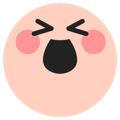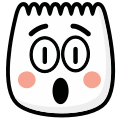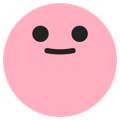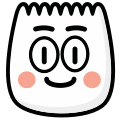Excited
[excited]
Description
Face with sparkling eyes and a big smile, indicating excitement. This emoji is commonly used in TikTok videos and comments to express various emotions and reactions.
Usage Examples
- "So excited [excited]"
- "Thrilled [excited]"
- "Can't wait [excited]"
Tags
Platform Support
Works on iOS and Android TikTok apps. Type [excited] in your TikTok comments or video captions and it will automatically convert to the emoji.
Complete Guide to Using [excited] Emoji on TikTok
Master the [excited] emoji with our comprehensive guide. Learn proper usage, avoid common mistakes, and discover advanced tips for maximum impact on your TikTok content.
Best Use Cases & Scenarios
Announcements & News
Share exciting personal news, achievements, opportunities, or major life updates
Hauls & Unboxing
Perfect for shopping hauls, product unboxings, or showing off new purchases
Travel & Adventures
Use before trips, during travel content, or when exploring new places and experiences
Goal Achievement
Celebrate reaching milestones, completing challenges, or achieving long-term goals
⚠️ When NOT to Use Excited Emoji
- Overwhelming energy - Don't use when your audience needs calm or serious content
- Constant excitement - Overuse can make you seem manic or exhausting to followers
- Insensitive timing - Avoid during community tragedies or when others are struggling
- False hype - Don't create artificial excitement for mundane or disappointing content
Common Mistakes to Avoid
❌ Wrong: [Excited] (Capital E)
TikTok emoji codes are case-sensitive. Always use lowercase: [excited]
❌ Wrong: Energy Mismatch
Don't use [excited] in calm, reflective, or educational content
❌ Wrong: Overpromising
Don't create unrealistic expectations with excessive excitement
❌ Wrong: Ignoring Context
Be aware of your audience's current mood and external events
📥 How to Download This Excited Emoji
Right-click the image at the top of this page and select "Save Image As" (or "Save Picture As" on Edge)
Use the Download button above the image - select your preferred size (32px, 64px, 128px, or Original)
Mobile users: Long-press the image and select "Save to Photos" or "Download Image"
Pro tip: The PNG format maintains transparency, perfect for overlaying on other images or videos