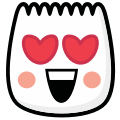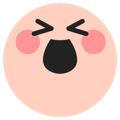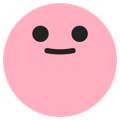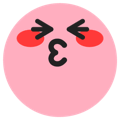
Lovely
[lovely]
Description
Face with hearts in eyes showing love. This emoji is commonly used in TikTok videos and comments to express various emotions and reactions.
Usage Examples
- "So lovely [lovely]"
- "I love this [lovely]"
- "Adorable [lovely]"
Tags
Platform Support
Works on iOS and Android TikTok apps. Type [lovely] in your TikTok comments or video captions and it will automatically convert to the emoji.
Complete Guide to Using [lovely] Emoji on TikTok
Master the [lovely] emoji with our comprehensive guide. Perfect for warm moments, gentle affection, and creating cozy, heartwarming content on TikTok.
Best Use Cases & Scenarios
Gentle Romance
Perfect for soft romantic moments, tender gestures, quiet date nights, or sweet relationship content
Cozy Lifestyle
Use in aesthetic videos, cozy morning routines, comfort food content, or peaceful daily moments
Wholesome Friendships
Great for celebrating friendships, supportive messages, or heartwarming social connections
Feel-Good Content
Perfect for uplifting messages, positive affirmations, or content that brings joy and warmth
⚠️ When NOT to Use Lovely Emoji
- Intense passionate content - Better suited for gentler emotions than overwhelming passion
- Dramatic situations - Not appropriate for high-energy or intense emotional content
- Sarcastic usage - The emoji conveys genuine warmth, avoid using it ironically
- Competitive content - Doesn't match the energy of challenges, competitions, or aggressive content
Common Mistakes to Avoid
❌ Wrong: [Lovely] (Capital L)
TikTok emoji codes are case-sensitive. Always use lowercase: [lovely]
❌ Wrong: Wrong Energy Match
Don't use [lovely] with high-energy content. It's better for calm, gentle moments
❌ Wrong: Overuse in Comments
Using multiple [lovely] emojis can seem excessive. One well-placed emoji has more impact
❌ Wrong: Inappropriate Context
Avoid using in action-packed, dramatic, or intense content where it doesn't fit the mood
📥 How to Download This Lovely Emoji
Right-click the image at the top of this page and select "Save Image As" (or "Save Picture As" on Edge)
Use the Download button above the image - select your preferred size (32px, 64px, 128px, or Original)
Mobile users: Long-press the image and select "Save to Photos" or "Download Image"
Pro tip: The PNG format maintains transparency, perfect for overlaying on other images or videos