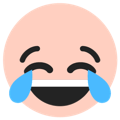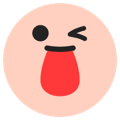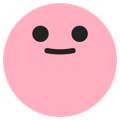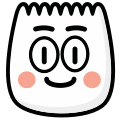Laugh
[laugh]
Description
Face laughing, indicating joy or amusement. This emoji is commonly used in TikTok videos and comments to express various emotions and reactions.
Usage Examples
- "Laughing out loud [laugh]"
- "So funny [laugh]"
- "Hilarious [laugh]"
Tags
Platform Support
Works on iOS and Android TikTok apps. Type [laugh] in your TikTok comments or video captions and it will automatically convert to the emoji.
Complete Guide to Using [laugh] Emoji on TikTok
Master the [laugh] emoji with our comprehensive guide. Perfect for funny content, humorous reactions, and spreading laughter across your TikTok videos.
Best Use Cases & Scenarios
Comedy Content
Perfect for funny skits, prank videos, comedy challenges, or any content designed to entertain and amuse
Light-Hearted Moments
Use for casual funny observations, dad jokes, everyday humor, or wholesome comedic content
Playful Interactions
Great for friendly banter, joke responses, or when sharing amusing personal anecdotes
Entertainment Reviews
Perfect when reviewing comedy shows, funny movies, or reacting to amusing content from other creators
⚠️ When NOT to Use Laugh Emoji
- Serious emotional moments - Don't use when someone is sharing personal struggles or sad experiences
- Professional content - Avoid in business updates, educational content, or formal announcements
- Others' misfortunes - Never use when commenting on someone's genuine problems or failures
- Controversial topics - Keep away from heated debates or sensitive social issues
Common Mistakes to Avoid
❌ Wrong: [Laugh] (Capital L)
TikTok emoji codes are case-sensitive. Always use lowercase: [laugh]
❌ Wrong: Forced Humor Usage
Only use when content is genuinely funny. Audiences can detect forced comedy
❌ Wrong: Inappropriate Timing
Don't use [laugh] immediately after serious or emotional content in the same video
❌ Wrong: Overuse in Single Post
Multiple laugh emojis in one caption can seem excessive and reduce comedic impact
📥 How to Download This Laugh Emoji
Right-click the image at the top of this page and select "Save Image As" (or "Save Picture As" on Edge)
Use the Download button above the image - select your preferred size (32px, 64px, 128px, or Original)
Mobile users: Long-press the image and select "Save to Photos" or "Download Image"
Pro tip: The PNG format maintains transparency, perfect for overlaying on other images or videos