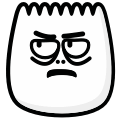Rage
[rage]
Description
Face with a furious expression, indicating intense anger. This emoji is commonly used in TikTok videos and comments to express various emotions and reactions.
Usage Examples
- "In a rage [rage]"
- "So furious [rage]"
- "Extremely angry [rage]"
Tags
Platform Support
Works on iOS and Android TikTok apps. Type [rage] in your TikTok comments or video captions and it will automatically convert to the emoji.
Complete Guide to Using [rage] Emoji on TikTok
Master the [rage] emoji with our comprehensive guide. Perfect for expressing intense frustration, strong protests, and moments of justified anger in your content.
Best Use Cases & Scenarios
Justified Outrage
Perfect for calling out injustice, expressing frustration with systemic issues, or passionate advocacy content
Gaming Reactions
Use for intense gaming moments, difficult boss fights, lag frustrations, or competitive gaming emotions
Pet Peeves & Rants
Great for relatable frustration content, daily annoyances, or humorous complaint videos
Extreme Reactions
Perfect for over-the-top reaction videos, dramatic storytelling, or expressing maximum frustration
⚠️ When NOT to Use Rage Emoji
- Personal attacks - Don't use [rage] when targeting specific individuals with harmful intent
- Genuine trauma - Avoid using for real serious situations where anger would be inappropriate
- Professional disputes - Keep away from workplace conflicts or business disagreements
- Spreading hate - Never use to promote discrimination, bullying, or harmful ideologies
Common Mistakes to Avoid
❌ Wrong: [Rage] (Capital R)
TikTok emoji codes are case-sensitive. Always use lowercase: [rage]
❌ Wrong: Misdirected Anger
Make sure your [rage] is directed at situations or systems, not unfairly at individuals
❌ Wrong: Constant Negativity
Don't overuse [rage] - constant anger content can drive away your audience
❌ Wrong: Disproportionate Response
Ensure your [rage] matches the severity of the situation - extreme anger for minor issues seems unhinged
📥 How to Download This Rage Emoji
Right-click the image at the top of this page and select "Save Image As" (or "Save Picture As" on Edge)
Use the Download button above the image - select your preferred size (32px, 64px, 128px, or Original)
Mobile users: Long-press the image and select "Save to Photos" or "Download Image"
Pro tip: The PNG format maintains transparency, perfect for overlaying on other images or videos