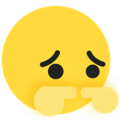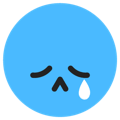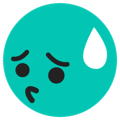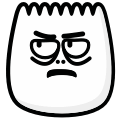Sulk
[sulk]
Description
Face with a frown showing disappointment. This emoji is commonly used in TikTok videos and comments to express various emotions and reactions.
Usage Examples
- "I'm sulking [sulk]"
- "So disappointed [sulk]"
- "Feeling down [sulk]"
Tags
Platform Support
Works on iOS and Android TikTok apps. Type [sulk] in your TikTok comments or video captions and it will automatically convert to the emoji.
Complete Guide to Using [sulk] Emoji on TikTok
Master the [sulk] emoji with our comprehensive guide. Perfect for expressing disappointment, pouty moments, and relatable everyday frustrations.
Best Use Cases & Scenarios
Minor Disappointments
Perfect for when plans fall through, small setbacks occur, or everyday things don't go as expected
Pouty Moments
Use for playful sulking, minor complaints, or when things aren't going your way in a relatable manner
Relatable Struggles
Great for sharing common frustrations, first world problems, or situations your audience can empathize with
Dramatic Expression
Perfect for over-the-top reactions to minor inconveniences or playful dramatic content
⚠️ When NOT to Use Sulk Emoji
- Serious depression - Don't use [sulk] for genuine mental health struggles or deep emotional pain
- Major life events - Avoid using for significant losses, tragedies, or truly serious disappointments
- Others' real problems - Don't use when responding to someone's genuine struggles or hardships
- Professional setbacks - Keep away from serious career or business failures that warrant different responses
Common Mistakes to Avoid
❌ Wrong: [Sulk] (Capital S)
TikTok emoji codes are case-sensitive. Always use lowercase: [sulk]
❌ Wrong: Minimizing Real Issues
Don't use [sulk] for serious problems that deserve more thoughtful emotional responses
❌ Wrong: Constant Negativity
Don't overuse [sulk] - constant complaining can drive away your audience
❌ Wrong: Wrong Severity Level
Reserve [sulk] for minor disappointments, not major life challenges or traumas
📥 How to Download This Sulk Emoji
Right-click the image at the top of this page and select "Save Image As" (or "Save Picture As" on Edge)
Use the Download button above the image - select your preferred size (32px, 64px, 128px, or Original)
Mobile users: Long-press the image and select "Save to Photos" or "Download Image"
Pro tip: The PNG format maintains transparency, perfect for overlaying on other images or videos