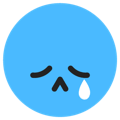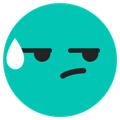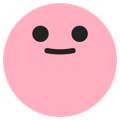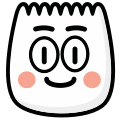Cry
[cry]
Description
Blue face with streaming tears representing sadness. This emoji is commonly used in TikTok videos and comments to express various emotions and reactions.
Usage Examples
- "This made me cry [cry]"
- "So emotional [cry]"
- "I'm crying [cry]"
Tags
Platform Support
Works on iOS and Android TikTok apps. Type [cry] in your TikTok comments or video captions and it will automatically convert to the emoji.
Complete Guide to Using [cry] Emoji on TikTok
Master the [cry] emoji with our comprehensive guide. Learn proper usage, avoid common mistakes, and discover advanced tips for maximum impact on your TikTok content.
Best Use Cases & Scenarios
Emotional Storytelling
Share touching personal stories, life challenges, or emotional moments that resonate with viewers
Sad Movie Reviews
React to tearjerker films, sad TV shows, or emotional book endings that made you cry
Breakup & Loss Content
Express grief over relationships, losing loved ones, or major life disappointments
Overwhelming Emotions
Show genuine reactions to happy tears, pride tears, or being emotionally overwhelmed
⚠️ When NOT to Use Cry Emoji
- Genuine distress - Don't trivialize real mental health struggles or serious emotional pain
- Attention seeking - Avoid using for manufactured drama or to gain sympathy views
- Others' trauma - Don't use when discussing someone else's tragedy without sensitivity
- Comedy mismatch - Don't use in purely comedic content where it creates emotional confusion
Common Mistakes to Avoid
❌ Wrong: [Cry] (Capital C)
TikTok emoji codes are case-sensitive. Always use lowercase: [cry]
❌ Wrong: Overuse for Effect
Using [cry] too frequently can make content seem melodramatic or inauthentic
❌ Wrong: Mixed with Conflicting Emotions
Don't combine with happy or excited emojis in the same post
❌ Wrong: Inappropriate Timing
Avoid using during celebratory or uplifting community moments
📥 How to Download This Cry Emoji
Right-click the image at the top of this page and select "Save Image As" (or "Save Picture As" on Edge)
Use the Download button above the image - select your preferred size (32px, 64px, 128px, or Original)
Mobile users: Long-press the image and select "Save to Photos" or "Download Image"
Pro tip: The PNG format maintains transparency, perfect for overlaying on other images or videos