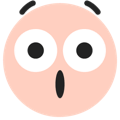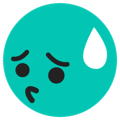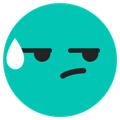
Speechless
[speechless]
Description
Face with hand over mouth showing shock. This emoji is commonly used in TikTok videos and comments to express various emotions and reactions.
Usage Examples
- "I'm speechless [speechless]"
- "No words [speechless]"
- "Stunned [speechless]"
Tags
Platform Support
Works on iOS and Android TikTok apps. Type [speechless] in your TikTok comments or video captions and it will automatically convert to the emoji.
Complete Guide to Using [speechless] Emoji on TikTok
Master the [speechless] emoji with our comprehensive guide. Perfect for moments of stunned silence, overwhelming situations, and when words simply aren't enough.
Best Use Cases & Scenarios
Overwhelming Moments
Perfect for situations so intense, beautiful, or shocking that they leave you without words
Awkward Situations
Use when witnessing cringe content, uncomfortable moments, or situations where silence is the best response
Dramatic Reactions
Great for reacting to plot twists, unexpected reveals, or moments that genuinely render you speechless
Processing Complex Information
Perfect when presented with mind-bending facts, complex situations, or information that needs time to digest
⚠️ When NOT to Use Speechless Emoji
- Simple disagreement - Don't use [speechless] when you simply disagree but could easily articulate why
- Attention-seeking - Avoid using when you're not genuinely speechless but want to create drama
- Mild surprise - Reserve for truly overwhelming moments, not everyday unexpected events
- When explanation is needed - Don't use [speechless] in situations where your audience needs clarification
Common Mistakes to Avoid
❌ Wrong: [Speechless] (Capital S)
TikTok emoji codes are case-sensitive. Always use lowercase: [speechless]
❌ Wrong: Overusing the Effect
Don't use [speechless] frequently - it loses impact if you're "speechless" all the time
❌ Wrong: Wrong Intensity Level
Reserve [speechless] for genuinely overwhelming moments, not mild surprises or confusion
❌ Wrong: Avoiding Communication
Don't use [speechless] to avoid explaining something when your audience needs information
📥 How to Download This Speechless Emoji
Right-click the image at the top of this page and select "Save Image As" (or "Save Picture As" on Edge)
Use the Download button above the image - select your preferred size (32px, 64px, 128px, or Original)
Mobile users: Long-press the image and select "Save to Photos" or "Download Image"
Pro tip: The PNG format maintains transparency, perfect for overlaying on other images or videos