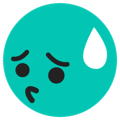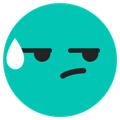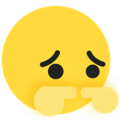Awkward
[awkward]
Description
An awkward face expressing uncomfortable or embarrassing situations. This emoji shows a grimacing face with clenched teeth, perfect for those cringe-worthy moments on TikTok.
Usage Examples
- "That was so awkward [awkward]"
- "Cringe moment [awkward]"
- "Uncomfortable situation [awkward]"
Tags
Platform Support
Works on iOS and Android TikTok apps. Type [awkward] in your TikTok comments or video captions and it will automatically convert to the emoji.
Complete Guide to Using [awkward] Emoji on TikTok
Master the [awkward] emoji with our comprehensive guide. Learn proper usage, avoid common mistakes, and discover advanced tips for maximum impact on your TikTok content.
Best Use Cases & Scenarios
Relatable Moments
Share embarrassing everyday situations like wrong names, awkward silences, or social mishaps
Communication Fails
Use for autocorrect disasters, text message confusion, or misunderstood conversations
Comedy Sketches
Perfect for cringe comedy, uncomfortable character interactions, or situational humor
Social Media Mishaps
Share stories about posting to wrong accounts, accidental likes, or social platform confusion
⚠️ When NOT to Use Awkward Emoji
- Serious situations - Don't use for genuinely hurtful or traumatic experiences that cause real distress
- Professional content - Avoid in business-related posts, formal announcements, or career-focused content
- Others' expense - Don't use to mock or embarrass others without their consent or participation
- Cultural sensitivity - Be careful with cultural differences in what's considered awkward or embarrassing
Common Mistakes to Avoid
❌ Wrong: [Awkward] (Capital A)
TikTok emoji codes are case-sensitive. Always use lowercase: [awkward]
❌ Wrong: Forced Awkwardness
Don't fabricate awkward situations - authentic, genuine moments resonate better with audiences
❌ Wrong: Overuse in Comments
Using it too frequently in conversations can make you seem uncomfortable or insecure
❌ Wrong: Mean-Spirited Usage
Avoid using [awkward] to bully or make others feel genuinely uncomfortable
📥 How to Download This Awkward Emoji
Right-click the image at the top of this page and select "Save Image As" (or "Save Picture As" on Edge)
Use the Download button above the image - select your preferred size (32px, 64px, 128px, or Original)
Mobile users: Long-press the image and select "Save to Photos" or "Download Image"
Pro tip: The PNG format maintains transparency, perfect for overlaying on other images or videos