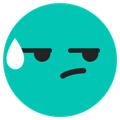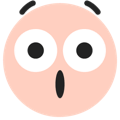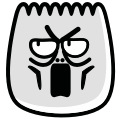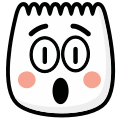Stun
[stun]
Description
Face with shocked expression. This emoji is commonly used in TikTok videos and comments to express various emotions and reactions.
Usage Examples
- "I'm stunned [stun]"
- "So shocked [stun]"
- "Can't believe it [stun]"
Tags
Platform Support
Works on iOS and Android TikTok apps. Type [stun] in your TikTok comments or video captions and it will automatically convert to the emoji.
Complete Guide to Using [stun] Emoji on TikTok
Master the [stun] emoji with our comprehensive guide. Perfect for expressing shock, amazement, and those jaw-dropping moments that leave you frozen.
Best Use Cases & Scenarios
Shocking Revelations
Perfect for unexpected news, surprising discoveries, plot twists, or information that completely catches you off guard
Amazing Performances
Use when witnessing incredible talent, breathtaking skills, or performances that leave you amazed
Mind-Blowing Content
Great for reacting to incredible facts, stunning visuals, or content that exceeds all expectations
Overwhelming Beauty
Perfect for breathtaking scenery, stunning makeovers, or anything so beautiful it leaves you stunned
⚠️ When NOT to Use Stun Emoji
- Mild interest - Don't use [stun] for things that are just mildly interesting or somewhat surprising
- Negative shocking content - Avoid using for tragic news, disasters, or genuinely upsetting information
- Fake reactions - Don't use when you're not genuinely stunned, as audiences can detect insincerity
- Everyday surprises - Reserve for truly extraordinary moments, not routine unexpected events
Common Mistakes to Avoid
❌ Wrong: [Stun] (Capital S)
TikTok emoji codes are case-sensitive. Always use lowercase: [stun]
❌ Wrong: Reaction Exaggeration
Don't use [stun] for mildly surprising things - it should reflect genuine amazement
❌ Wrong: Overuse Desensitization
Using [stun] too frequently reduces its impact when you encounter truly stunning content
❌ Wrong: Wrong Context Application
Don't use [stun] for situations that call for other emotions like joy, sadness, or anger
📥 How to Download This Stun Emoji
Right-click the image at the top of this page and select "Save Image As" (or "Save Picture As" on Edge)
Use the Download button above the image - select your preferred size (32px, 64px, 128px, or Original)
Mobile users: Long-press the image and select "Save to Photos" or "Download Image"
Pro tip: The PNG format maintains transparency, perfect for overlaying on other images or videos