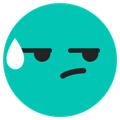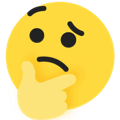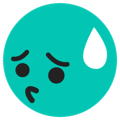Nap
[nap]
Description
Face with closed eyes, indicating sleepiness or a desire to nap. This emoji is commonly used in TikTok videos and comments to express various emotions and reactions.
Usage Examples
- "Need a nap [nap]"
- "So sleepy [nap]"
- "Time to rest [nap]"
Tags
Platform Support
Works on iOS and Android TikTok apps. Type [nap] in your TikTok comments or video captions and it will automatically convert to the emoji.
Complete Guide to Using [nap] Emoji on TikTok
Master the [nap] emoji with our comprehensive guide. Perfect for rest content, relaxation videos, and sharing those peaceful, sleepy moments on TikTok.
Best Use Cases & Scenarios
Sleep & Rest Content
Perfect for bedtime routines, sleep tips, cozy nap videos, or relaxation and self-care content
Lazy Day Vlogs
Use in slow morning routines, weekend relaxation, comfort content, or "day in my life" lazy videos
Wellness & Mindfulness
Great for meditation content, stress relief tips, mental health awareness, or peaceful lifestyle content
Chill Vibes
Perfect for low-energy content, calming music videos, ASMR content, or peaceful aesthetic videos
⚠️ When NOT to Use Nap Emoji
- High-energy content - Contradicts energetic workouts, party videos, or exciting announcements
- Urgent situations - Don't use when discussing important deadlines, emergencies, or time-sensitive content
- Professional motivation - Avoid in career advice, productivity content, or motivational business posts
- Active lifestyle content - Doesn't match sports, adventures, or dynamic activity videos
Common Mistakes to Avoid
❌ Wrong: [Nap] (Capital N)
TikTok emoji codes are case-sensitive. Always use lowercase: [nap]
❌ Wrong: Energy Mismatch
Don't use [nap] with high-energy content. It creates confusing mixed messages
❌ Wrong: Productivity Contradiction
Avoid using in content about getting things done, staying motivated, or being productive
❌ Wrong: Wrong Time Context
Don't use when encouraging others to be active or energetic - it sends conflicting signals
📥 How to Download This Nap Emoji
Right-click the image at the top of this page and select "Save Image As" (or "Save Picture As" on Edge)
Use the Download button above the image - select your preferred size (32px, 64px, 128px, or Original)
Mobile users: Long-press the image and select "Save to Photos" or "Download Image"
Pro tip: The PNG format maintains transparency, perfect for overlaying on other images or videos