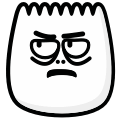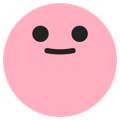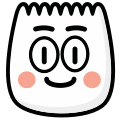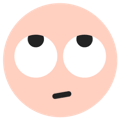
Face With Rolling Eyes
[facewithrollingeyes]
Description
Face rolling eyes indicating annoyance. This emoji is commonly used in TikTok videos and comments to express various emotions and reactions.
Usage Examples
- "Rolling my eyes [facewithrollingeyes]"
- "So annoying [facewithrollingeyes]"
- "Whatever [facewithrollingeyes]"
Tags
Platform Support
Works on iOS and Android TikTok apps. Type [facewithrollingeyes] in your TikTok comments or video captions and it will automatically convert to the emoji.
Complete Guide to Using [face-with-rolling-eyes] Emoji on TikTok
Master the [face-with-rolling-eyes] emoji with our comprehensive guide. Learn proper usage, avoid common mistakes, and discover advanced tips for maximum impact on your TikTok content.
Best Use Cases & Scenarios
Obvious Statements
React to people stating the obvious, unnecessary explanations, or patronizing comments
Media Commentary
Comment on predictable plot twists, overused tropes, or obvious marketing tactics
Social Situations
Respond to know-it-alls, humble bragging, or attention-seeking behavior
Online Drama
React to social media arguments, unnecessary controversies, or obvious bait
⚠️ When NOT to Use Face-With-Rolling-Eyes Emoji
- Dismissive attitude - Don't invalidate genuine questions or concerns
- Condescending behavior - Avoid seeming superior or judgmental
- Overuse impact - Too much eye-rolling makes you seem constantly negative
- Context sensitivity - Consider if the situation calls for patience
Common Mistakes to Avoid
❌ Wrong: [Face-With-Rolling-Eyes] (Capital F)
TikTok emoji codes are case-sensitive. Always use lowercase: [face-with-rolling-eyes]
❌ Wrong: Context Mismatch
Don't use [face-with-rolling-eyes] in situations where it doesn't match the emotional tone
❌ Wrong: Overuse Pattern
Using [face-with-rolling-eyes] too frequently can reduce its impact and seem repetitive
❌ Wrong: Audience Misjudgment
Consider if your audience will understand and appreciate [face-with-rolling-eyes] in context
📥 How to Download This Face-With-Rolling-Eyes Emoji
Right-click the image at the top of this page and select "Save Image As" (or "Save Picture As" on Edge)
Use the Download button above the image - select your preferred size (32px, 64px, 128px, or Original)
Mobile users: Long-press the image and select "Save to Photos" or "Download Image"
Pro tip: The PNG format maintains transparency, perfect for overlaying on other images or videos